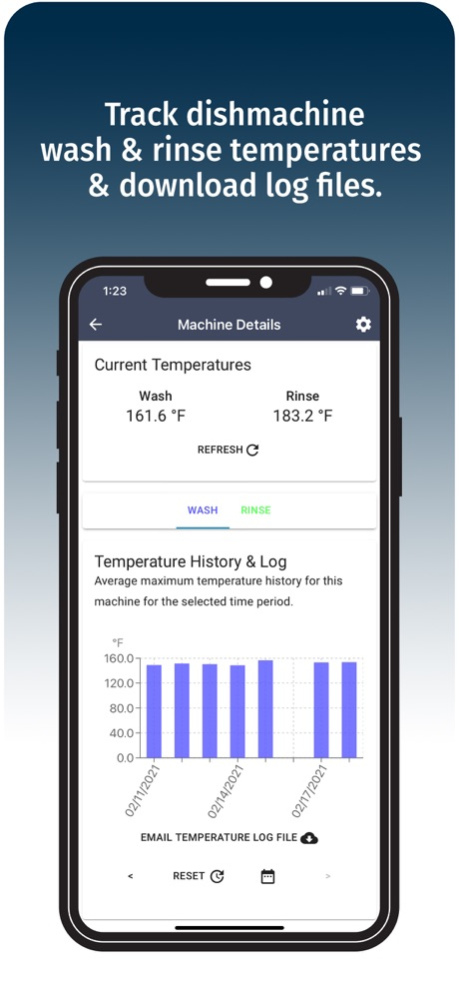HOBART SmartConnect 1.1.35
Continue to app
Free Version
Publisher Description
Commercial Kitchen & Dishroom Performance at Your Fingertips with SmartConnect
For HOBART and other ITW equipment with built-in WiFi, get connected with the new SmartConnect app. Create better procedures and performance with machine monitoring, analysis, and email notifications.
ITW SmartConnect365 Suite of Apps
• Get Connected: SmartConnect will pair with any compatible WiFi enabled equipment across ITW Food Equipment Group brands.
• Machine Status: Manage your equipment and fleet with machine status for all your connected machines.
• Error Codes & Event History: Prevent downtime with monitoring and emails for errors or events, and easily submit a service request when needed.
Dishmachine Features*
• Operating & Cleaning Cycles: Create better dishroom operations and procedures by analyzing dishmachine wash cycles and run-time over days, weeks and months in the easy-to-use graphs.
• Sanitization Status & Logging: Maintain food safety with views to current wash and rinse temperatures, temperature history graphs, and temperature log files sent right to your email.
• Resource Consumption & Cost: Lower your operating costs by analyzing water and energy cost and consumption over days, weeks, and months.
Learn more about the ITW SmartConnect365 Suite of apps at https://www.itwfoodequipment.com/smartconnect365
*Not all features are available in every country or product model.
Compatibility: HOBART AM16, HOBART AMTL.
Apr 17, 2024
Version 1.1.35
Bug fixes and improvements.
About HOBART SmartConnect
HOBART SmartConnect is a free app for iOS published in the Office Suites & Tools list of apps, part of Business.
The company that develops HOBART SmartConnect is ITW Food Equipment Group. The latest version released by its developer is 1.1.35.
To install HOBART SmartConnect on your iOS device, just click the green Continue To App button above to start the installation process. The app is listed on our website since 2024-04-17 and was downloaded 1 times. We have already checked if the download link is safe, however for your own protection we recommend that you scan the downloaded app with your antivirus. Your antivirus may detect the HOBART SmartConnect as malware if the download link is broken.
How to install HOBART SmartConnect on your iOS device:
- Click on the Continue To App button on our website. This will redirect you to the App Store.
- Once the HOBART SmartConnect is shown in the iTunes listing of your iOS device, you can start its download and installation. Tap on the GET button to the right of the app to start downloading it.
- If you are not logged-in the iOS appstore app, you'll be prompted for your your Apple ID and/or password.
- After HOBART SmartConnect is downloaded, you'll see an INSTALL button to the right. Tap on it to start the actual installation of the iOS app.
- Once installation is finished you can tap on the OPEN button to start it. Its icon will also be added to your device home screen.